|
|
|
|
|
|
|
|
|
|
Online
Registration:
|
PAY
WITH:

|
|
|
|
|
|
|
|
|
|
|
|
|
|
Please complete
the following steps in order to register for Bear Invasion: |
|
|
|
1. Optional |
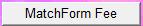
|
|
Match Form
Fee is for Run NON-Participants. |
This fee is for
form Processing only and is not an admit fee to any event
. |
|
|
|
|
2. One Registration Required for
each Person |
 |
|
Fill out
a Registration for for each attendee for which you are paying |
|
|
|
|
3. Optional |
 |
|
Order Optional
Henley or Polo Shirts (not available after 15 July, 2008) |
|
|
|
|
4. Optional |
 |
|
Order Optional Ball Caps (not available after 15 July, 2008) |
|
|
|
|
5.
View
or Pay at Anytime. |
|
|
Review items in your shopping cart and Pay
with
 PREFERED but PayPal
also Accepts: PREFERED but PayPal
also Accepts:
|
|
|
|
|
|
 |
|
Return
to the Home Page |
|
|
|
|
|
|
|
|
|
|
|
|
|
As you register
individuals and order optional items, you will see your shopping cart
filled. If you make a mistake, you can remove items from the cart.
Registration is not complete until payment is complete. You
will receive an email confirmation of your payment. |
|
|
|
|
|
|
|
|
|
|
|
|
If you have already registered, you
can still purchase Ball Caps or Shirts, or enter MatchGame Data online. Just
proceed to checkout after adding as many items as you like to the shopping
cart. Optional items purchased
can be picked up at the Bear Invasion Registration area at the hotel. |
|
|
|
|
|
|
|
|
|
|

 PREFERED but PayPal
also Accepts:
PREFERED but PayPal
also Accepts: